Whether it's powering your phone’s autocorrect or helping someone create a new recipe with a few words, artificial intelligence (AI) is everywhere right now. But if you're still nodding along when someone mentions "neural networks" or "generative AI," you're not alone.
Today I am breaking down five buzzy AI terms that you've probably seen in headlines, group chats or app updates, minus the tech talk. Understanding these basics will help you talk AI with confidence, even if you’re not a programmer.
Stay tuned for more in this series as we dive deeper into privacy-related tech terms and other essential concepts, answering the top questions we get from readers like you.
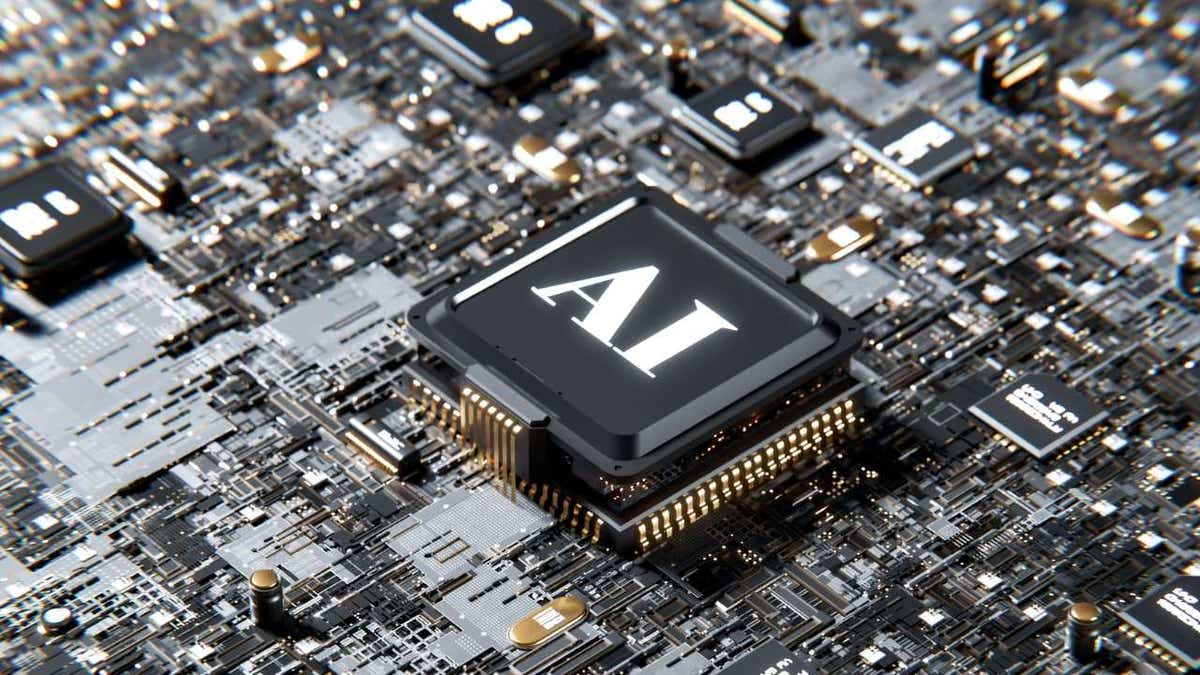
Visual Illustration of AI (Kurt "CyberGuy" Knutsson)
1. Artificial intelligence (AI)
The big umbrella term
Artificial Intelligence is a broad term for computer systems that can do tasks normally requiring human intelligence. That includes understanding language, recognizing images, making decisions and even learning from experience.
You’re using AI when:
- Your email suggests replies
- Your phone transcribes your voice
- Netflix recommends what to watch next
Think of AI as the category; everything else on this list is a branch of it. It’s the foundation for all the smart tools we use today, from voice assistants to facial recognition. As AI continues to evolve, it has the power to make everyday tasks easier, faster and more personalized. But as it becomes more embedded in our lives, understanding the basics is key to using it wisely and protecting your digital autonomy.
AI TECHNOLOGY HELPS REUNITE LOST DOGS WITH THEIR OWNERS
2. Machine learning (ML)
How AI learns patterns
Machine Learning is a type of AI that learns from data instead of being explicitly programmed. It improves over time by finding patterns and making predictions.
For example: You like action movies. You watch a few. Over time, the algorithm learns your preferences and recommends similar titles, even if you didn’t say anything directly.
Common uses of ML:
- Spam filters in email
- Fraud detection in banking
- Personalized playlists
ML is how AI "gets smarter" by itself, and it's a big part of how tech becomes more helpful and intuitive. From catching suspicious charges on your credit card to curating your favorite music, machine learning can make life more seamless and even safer. But as with any technology, it’s important to stay aware of how your data is being used and who’s doing the learning. The more we understand how it works, the better we can decide how and when to trust it.
5 MOBILE PRIVACY TERMS YOU NEED TO KNOW TO PROTECT YOURSELF
3. Neural network
The tech that mimics your brain
Neural Networks are a special kind of machine learning designed to mimic how the human brain works, at least loosely. They're made up of layers of "neurons" that process data and make decisions.
They’re particularly good at recognizing complex patterns, like identifying faces in photos or translating languages.
Use cases include:
- Face ID unlocking your phone
- Speech-to-text apps
- Translating text in real time
If AI is the brain, neural networks are the brain cells doing the work. Neural networks are the part of AI that actually processes information. They’re designed to mimic how human brains work, taking in data, learning patterns and making decisions. So, when AI recognizes a face, writes a sentence or makes a suggestion, it’s neural networks making that happen behind the scenes.
AI SYSTEM RESTORES SPEECH FOR PARALYZED PATIENTS USING OWN VOICE
Join the FREE "CyberGuy Report" for more tips like this.

Illustration of humans and machine learning (Kurt "CyberGuy" Knutsson)
FOX NEWS AI NEWSLETTER: THE SCHOOL WHERE AI RUNS THE CLASSROOM
4. Generative AI
AI that creates, not just predicts
Generative AI doesn’t just analyze data, it creates new stuff: text, images, videos, code, music, even voices. It’s trained on huge amounts of content and learns how to generate something new that mimics the original.
You’ve seen it in action if you’ve used:
- ChatGPT or similar bots to write messages
- AI art generators like Midjourney or DALL·E
- Auto-generated captions or social media copy
It’s like giving a machine a vibe and watching it invent something that fits. Generative AI is creative, fast and sometimes uncannily realistic, which is what makes it both exciting and a little unsettling.
Think you can tell the difference?
Be sure to play my game to guess which photo is AI and which one is real. It’s harder than you think and a good reminder that as these tools get more advanced, staying alert and informed is more important than ever.
WHAT IS ARTIFICIAL INTELLIGENCE (AI)?

Find the fake kitten. (Kurt "CyberGuy" Knutsson)
5. Prompt
The magic words that make AI work
A prompt is the input you give to an AI system, usually a question, command or description. It’s how you talk to tools like ChatGPT or image generators.
The better your prompt, the better the result.
Examples:
- "Write a birthday message in the style of Shakespeare"
- "Create a recipe using only chickpeas and chocolate"
- "Make an image of a robot drinking coffee in Paris, 1920s style"
Prompts are to AI what questions are to Google, but with more creativity and conversation. Unlike a search engine that simply points you to existing content, AI can generate entirely new ideas, images and text based on what you ask. It’s more than a search box; it’s a creative tool. Whether you’re drafting a story, designing a logo or planning a vacation, learning how to prompt effectively lets you tap into AI’s full potential as a collaborator, not just an information source.
DON'T MISS OUT ON THESE MEMORIAL DAY BEST DEALS & DISCOUNTS
Kurt’s key takeaways
You don’t need a computer science degree to understand AI, just a few solid definitions. From machine learning and neural networks to generative AI and prompts, these tools are no longer reserved for tech labs; they're becoming part of your everyday life. Whether it’s helping you write an email, organize your photos or get dinner ideas based on what’s in your fridge, AI is already working behind the scenes to make life a little easier (and sometimes a lot more interesting).
Now that you’ve got the lingo down, you’ll be better equipped to navigate the AI-powered world with confidence and curiosity.
CLICK HERE TO GET THE FOX NEWS APP
Want to go deeper? Interested in how AI can improve your daily routine or looking for creative prompt ideas to get the most out of tools like ChatGPT? Let us know by writing us at Cyberguy.com/Contact.
For more of my tech tips and security alerts, subscribe to my free CyberGuy Report Newsletter by heading to Cyberguy.com/Newsletter.
Ask Kurt a question or let us know what stories you'd like us to cover.
Follow Kurt on his social channels:
Answers to the most-asked CyberGuy questions:
- What is the best way to protect your Mac, Windows, iPhone and Android devices from getting hacked?
- What is the best way to stay private, secure and anonymous while browsing the web?
- How can I get rid of robocalls with apps and data removal services?
- How do I remove my private data from the internet?
New from Kurt:
- Try CyberGuy's new games (crosswords, word searches, trivia and more!)
- CyberGuy's exclusive coupons and deals
Copyright 2025 CyberGuy.com. All rights reserved.
Kurt "CyberGuy" Knutsson is an award-winning tech journalist who has a deep love of technology, gear and gadgets that make life better with his contributions for Fox News & FOX Business beginning mornings on "FOX & Friends." Got a tech question? Get Kurt’s free CyberGuy Newsletter, share your voice, a story idea or comment at CyberGuy.com.
.png)
 German (DE)
German (DE)  English (US)
English (US)  Spanish (ES)
Spanish (ES)  French (FR)
French (FR)  Hindi (IN)
Hindi (IN)  Italian (IT)
Italian (IT)  Russian (RU)
Russian (RU)  9 hours ago
1
9 hours ago
1

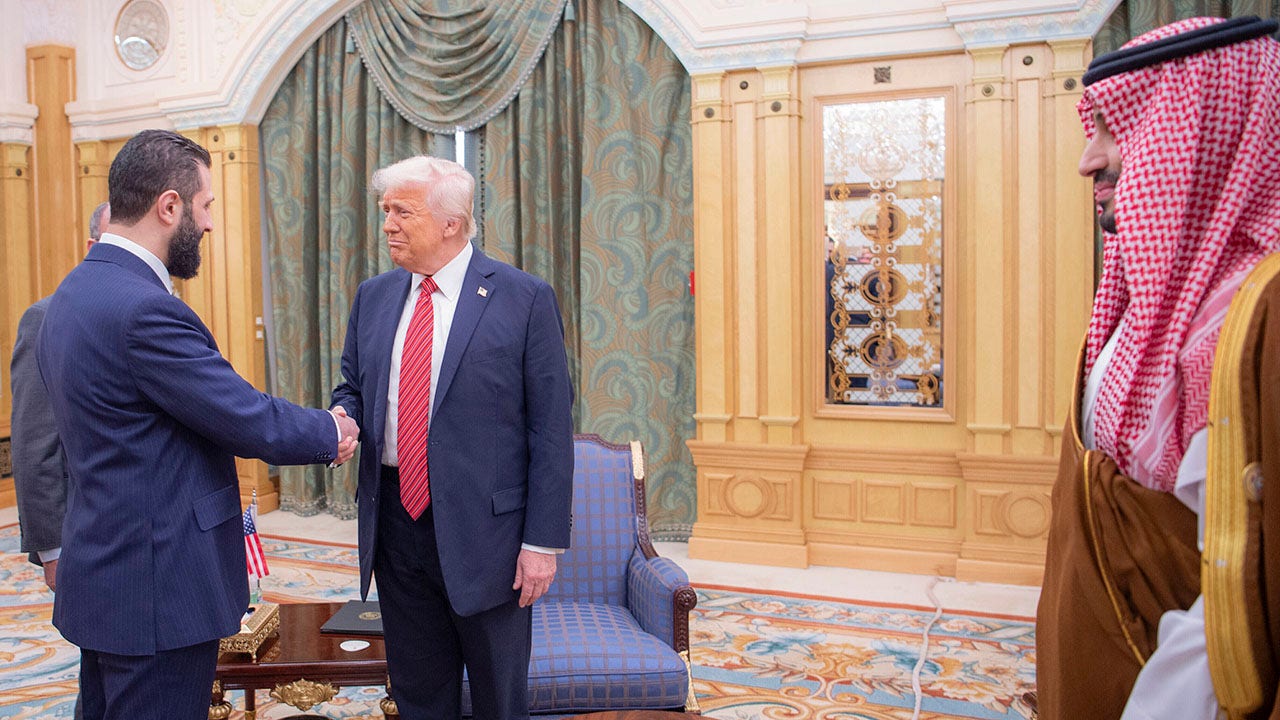






Comments